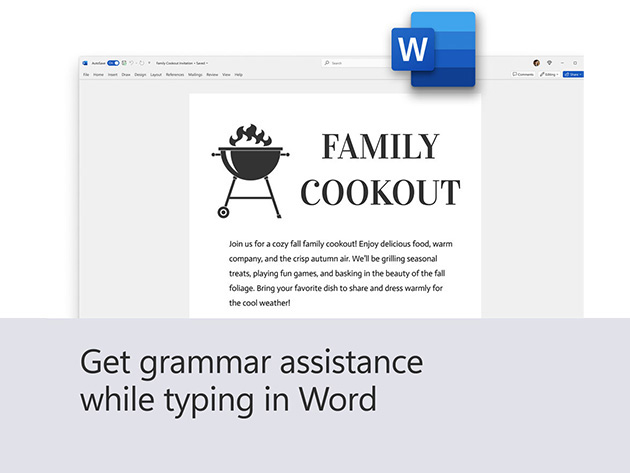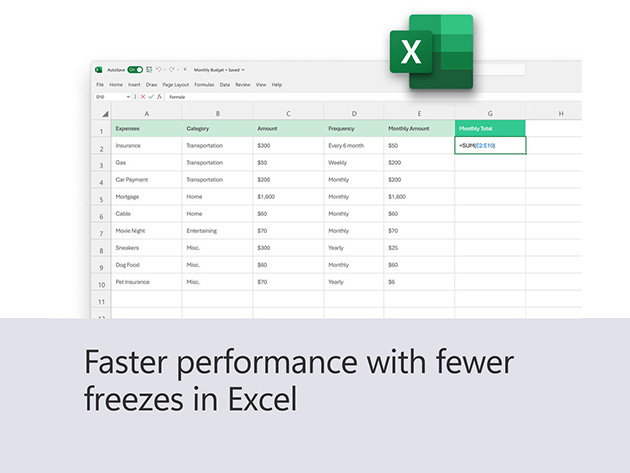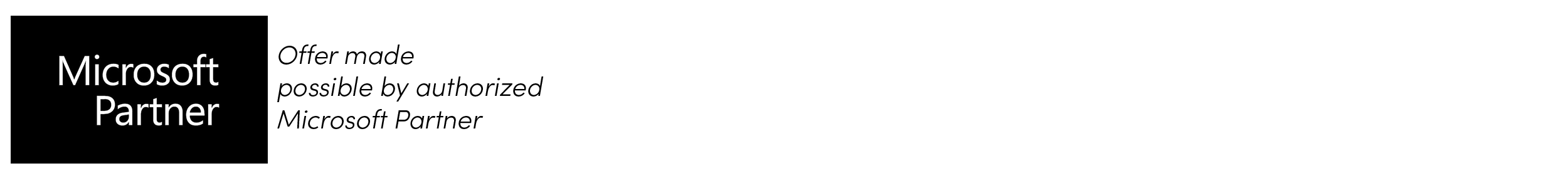One-Time Purchase of Classic 2024 Desktop Versions of Word, Excel, and PowerPoint
The essentials to get it all done. Microsoft Office 2024 Home is the latest version of Microsoft’s renowned productivity suite, which includes essential applications like Word, Excel, and PowerPoint. This version is specifically designed for individuals and families seeking reliable tools for various home tasks, including document creation, spreadsheet management, and presentation design.
Office Home 2024 is for students and families who want classic Office apps on their Mac or PC. A one-time purchase installed on 1 PC or Mac for use at home or school.

One-Time Purchase: Office 2024 is available as a one-time purchase, providing you with the essential tools for PC or Mac. Please note that this version does not include the services offered with a Microsoft 365 subscription, and there are no upgrade options for future releases.
IMPORTANT: This licensing type will be connected with your Microsoft Account, NOT your actual device. This is a one-use code.
Now with better, user-friendly design
-
Contextual Ribbon Navigation: The Ribbon interface has been refined to show only the tools you need, based on what you're working on. For instance, when editing a table in Word, relevant formatting options appear prominently, allowing you to focus without distractions.
-
Improved Accessibility Features: Create inclusive content with real-time feedback from the accessibility checker. This ensures your documents are user-friendly for everyone, promoting best practices in document creation.
-
Streamlined Workflow: Access essential tools with fewer clicks! Customize your Quick Access Toolbar to pin frequently used commands, boosting your productivity and making your workflow smoother.
Collaboration made easy
-
Co-Authoring: Real-time collaboration in Word, Excel, and PowerPoint lets multiple users work on the same document at the same time. This makes it easier for families to work together on school projects or household documents.
-
Chat and Comments: Built-in chat and commenting features within Office applications enable direct communication and feedback, streamlining the review and editing process.
-
Version History: Track changes made to documents over time, allowing users to revert to previous versions or compare different drafts.
Microsoft Office now with AI
-
Intelligent Suggestions: Office 2024 leverages AI to offer intelligent suggestions for text, formatting, and design elements, helping users create professional-looking documents more efficiently.
-
Natural Language Processing: AI-powered features can help summarize text, translate content, and extract key information from documents, saving users time and effort.
-
Data Analysis and Visualization: Excel's AI-powered capabilities assist in analyzing data more effectively, identifying trends, and creating visually appealing charts and graphs.
-
Accessibility Improvements: AI can enhance accessibility by suggesting alternative text for images, providing audio descriptions, and assisting with other accessibility features.
Microsoft Office 2024 Home
 | Microsoft Office Word |
 | Microsoft Office Excel |
 | Microsoft Office PowerPoint |
What's new?
WORD
-
Advanced Collaboration Features: Word now enables real-time co-authoring, allowing multiple users to edit a document simultaneously and view changes instantly, enhancing teamwork and workflow.
-
Smart Compose: This feature uses AI to suggest text based on the context of your writing. It helps you complete sentences or come up with ideas, making the writing process quicker and more efficient.
EXCEL
-
Dynamic Data Handling in Excel: Dynamic arrays change how you can manage data in Excel. Now, users can use formulas like FILTER, SORT, and UNIQUE to create outputs that update automatically when the data changes.
For example, using the FILTER function to display sales data for a specific product allows that output to update in real time as new data is entered, significantly streamlining data analysis tasks.
POWERPOINT
- Recording Presentations: PowerPoint 2024 now lets users record presentations with voice, video, and closed captions, making it ideal for online classes and remote meetings.
-
Closed Captions for Accessibility: Users can now add closed captions to their presentations, improving accessibility for audiences, including those with hearing impairments, and complying with accessibility standards.
The product you are purchasing is NOT MICROSOFT 365. Please read the product details.